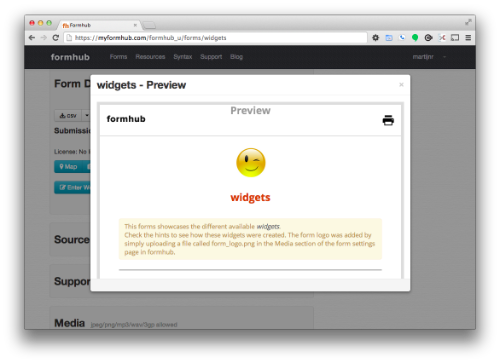KoBo, Ona and Formhub have deep built-in integration with Enketo. Note that Formhub is no longer maintained and has a quirky configuration, quite a few bugs, and lacks newer features. It is highly recommended to install KoBoCAT or Ona instead. Both are very actively maintained forks of formhub.
These instructions will aim to guide you in the right direction, but Ona and KoBoToolbox configuration is subjectto change (improve) before this page is updated.
Sign up for an Enketo account and make sure to:
Install KoBo/Ona/Formhub and change these settings:
Don't hesitate to seek help in the Enketo/KoBo/Ona fora if you get stuck. You'll likely get assistance from others very quickly.